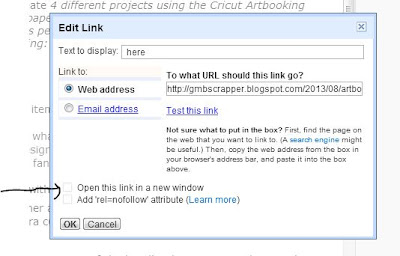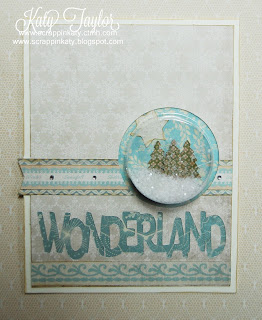
I loved the snow globe effect and she was willing to share the CCR file with everyone. BUT what is the best way to share the file? I use a Box account to share my files and then you do not have to worry about answering everyone's email request etc...

So I created a quick tutorial in how to post from a Box account...
The link to create a box account Box link
Step #1 - Create an account - I am sure you all know how to follow the steps to create an account- EZPZ ladies!
Step #2 -Cick on the Upload icon and load your saved file. My file is the Apple card file
Step #3 - Here is a picture of the card....
Step #4 - This is what the screen will look like....
Step #5 - Now share it on your blog post...
Step #6 - In my post write-up I always say - You can download the CCR file here - I highlight the word here and then change it to a link just as you see below...