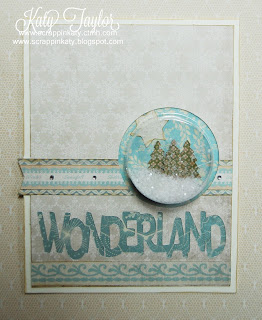
I loved the snow globe effect and she was willing to share the CCR file with everyone. BUT what is the best way to share the file? I use a Box account to share my files and then you do not have to worry about answering everyone's email request etc...

So I created a quick tutorial in how to post from a Box account...
The link to create a box account Box link
Step #1 - Create an account - I am sure you all know how to follow the steps to create an account- EZPZ ladies!
Step #2 -Cick on the Upload icon and load your saved file. My file is the Apple card file
Step #3 - Here is a picture of the card....
Step #4 - This is what the screen will look like....
Step #5 - Now share it on your blog post...
Step #6 - In my post write-up I always say - You can download the CCR file here - I highlight the word here and then change it to a link just as you see below...







Thank you Adeline. I have always wondered how to do this. Here's another question for you, earlier you mentioned changing the colour of your link so it stands out. Do you have an easy way of doing this? I thought it would be simple, but sometimes I can change it, and sometimes Blogger refuses to cooperate. :( I really appreciate all the tips you have given us. I have learned so much more about Blogger during this blog hop!
ReplyDelete