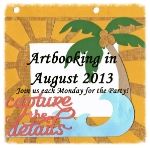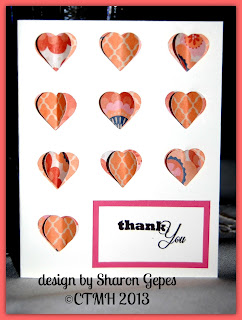Here are the guidelines for the hop...
For categories we will follow....
1. 2 page layout (since that is what separates Artbooking from the single page Provocraft ones)
2. Card
3. Mini Book
4. Home decor or giftable item (think pillow boxes, treat tubes, gift bags, etc. anything but a card, book or layout)
You will create 4 different projects following the guidelines above and then post them on the following nights by the deadline - be sure to check your time zone...
Remember you get to 'mix' up the artwork each week - in this way - our followers will be excited to see what everyone has created....
Do the best job you can 'spicing' up your artwork and add the watermark ( so I can post on Pinterest) Please follow the guidelines and post according to this information...
Artbooking in August #1 -- on Sunday night August 4th - 9:00 EST
Artbooking in August #2 ---on Sunday night August 11th - 9:00 EST
Artbooking in August #3 ---on Sunday night August 18th - 9:00 EST
Artbooking in August #4 ---on Sunday night August 25th - 9:00 EST
For the first week we will follow the alpha order of the file by last name .....SO for example I follow Gina Brandsetter and link to Terry Diack....make sense?
Not all of the ladies sent me their weekly links but that is OK - I will remind everyone to add your deep URLS within a few days with a quick email reminder...
I added a short tutorial in how to 'spice' up your photos and thanks to Shalana for her card that I used as an example! - It was an awesome card! If you need help, just let me know...
WE have ONE WEEK to work out all of the bugs - we can do this!!